Technical Tip
Where a single duty rate applies to all imported items, you don't need to enter duty tables. Simply setup the duty rate as an import costing charge (refer to "Edit Company - Edit - Import Costing").
Duty rates generally only apply to importers. You use duty tables where duty rates vary on different products so duty on a shipment must be appropriated by item. Inventory items that are imported can be assigned either a duty rate or a duty table which determines the rate of duty applied (refer to "File - Inventory - Purchasing").
There are 20 duty table fields available in Micronet, each with its own percentage rate.
|
|
|
Technical Tip Where a single duty rate applies to all imported items, you don't need to enter duty tables. Simply setup the duty rate as an import costing charge (refer to "Edit Company - Edit - Import Costing"). |
To enter your duty rates:
Refer to "Selecting a Company to Edit"
Micronet displays the Enter Duty Rates screen.
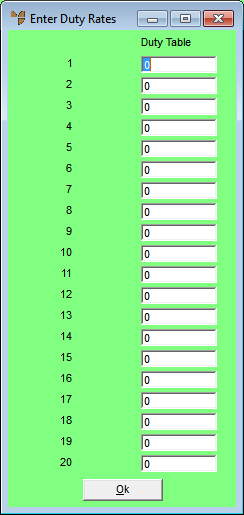
Micronet redisplays the Change Existing Company screen.
Refer to "Logging in With Updated Configuration (Method 1)" or "Logging In With Updated Configuration (Method 2)".